1. react-native-google-mobile-ads 을 사용한다.
npx expo install react-native-google-mobile-ads
2. Google AdMob 에서 App ID 발급받기
Google AdMob account 에서 새로운 앱을 생성한다.
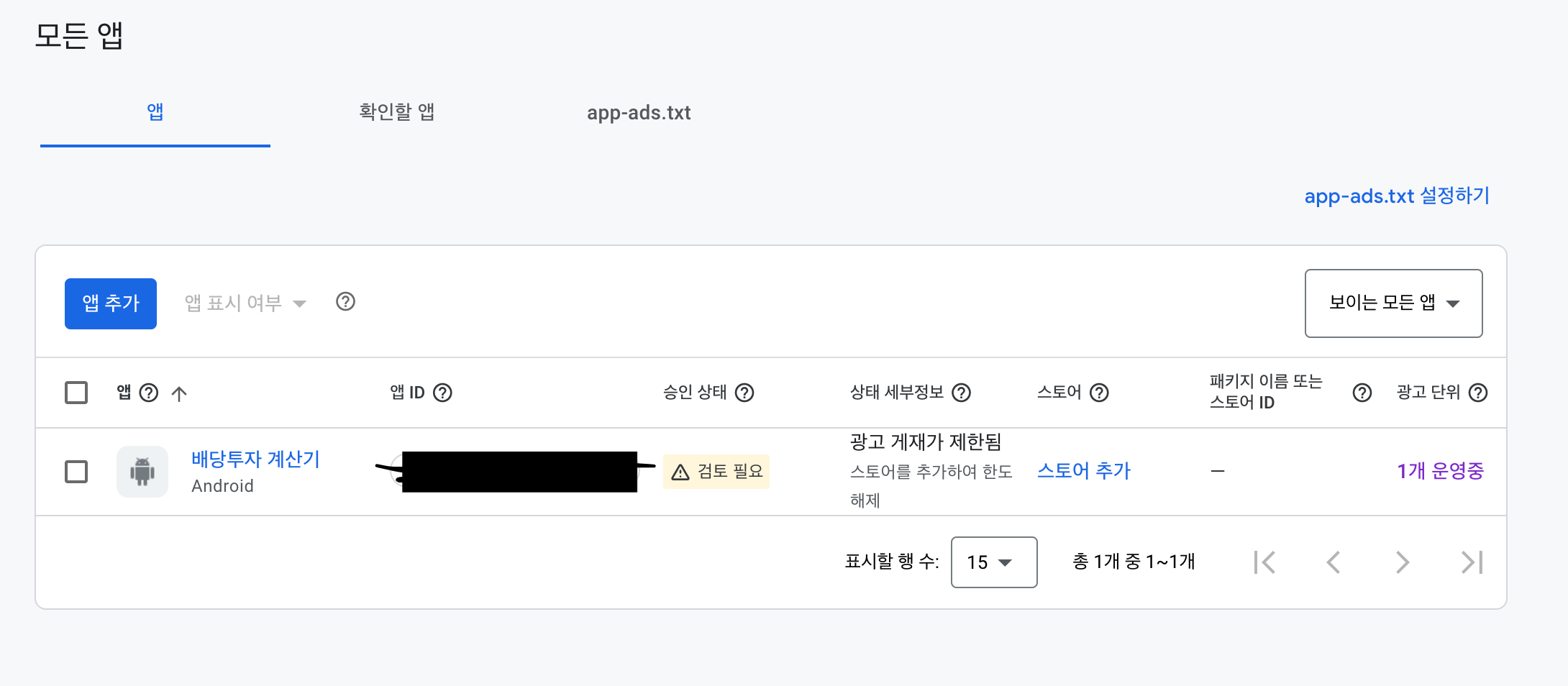
* 개발 중에는 테스트 광고 ID를 사용한다.
3. app.json 업데이트
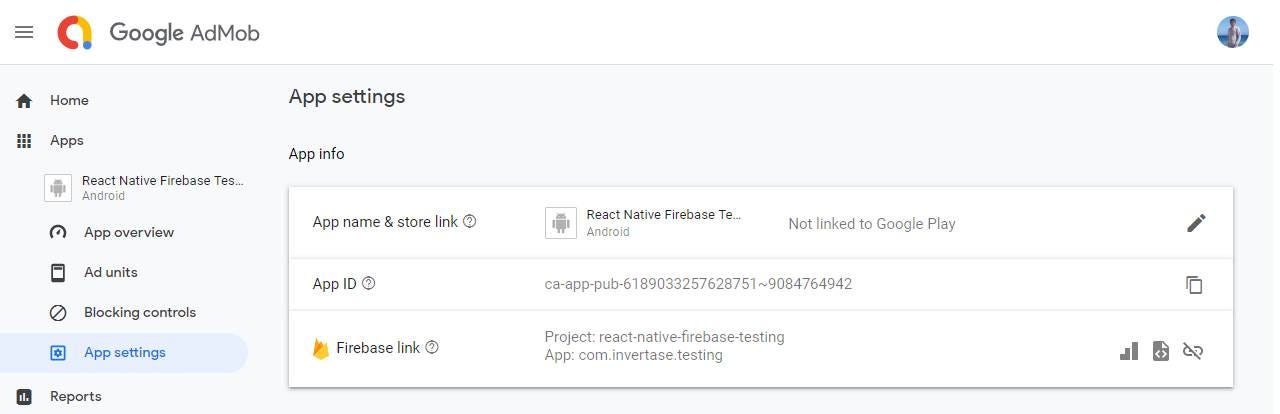
{
"expo": {
...
"plugins": [
[
"react-native-google-mobile-ads",
{
"androidAppId": "ca-app-pub-xxxxxxxx~xxxxxxxx",
"iosAppId": "ca-app-pub-xxxxxxxx~xxxxxxxx"
}
]
]
}
}
파일 업데이트하고 빌드하면된다.
+)
화면에 광고 추가하기 예시 코드
import React, { useEffect, useState } from 'react';
import { Button, View } from 'react-native';
import { InterstitialAd, AdEventType, TestIds, BannerAd, BannerAdSize } from 'react-native-google-mobile-ads';
const adUnitId = __DEV__ ? TestIds.INTERSTITIAL : 'ca-app-pub-xxxxxxxx/xxxxxxxx';
export default function HomeScreen() {
const [interstitialAd, setInterstitialAd] = useState<InterstitialAd | null>(null);
const [adLoaded, setAdLoaded] = useState(false);
const bannerAds = __DEV__ ? TestIds.BANNER : 'ca-app-pub-xxxxxxxx/xxxxxxxxxx'
useEffect(() => {
const ad = InterstitialAd.createForAdRequest(adUnitId, {
requestNonPersonalizedAdsOnly: true,
keywords: ['fashion', 'clothing'],
});
const handleAdLoaded = () => {
console.log('Interstitial ad loaded');
setAdLoaded(true);
setInterstitialAd(ad);
};
const handleAdError = (error) => {
console.log('Interstitial ad error: ', error);
};
ad.addAdEventListener(AdEventType.LOADED, handleAdLoaded);
ad.addAdEventListener(AdEventType.ERROR, handleAdError);
// Start loading the ad
ad.load();
// Cleanup
return () => {
ad.removeAllListeners();
};
}, []);
const handleShowInterstitial = () => {
if (adLoaded && interstitialAd) {
interstitialAd.show().catch((error) => {
console.log('Error showing interstitial ad:', error);
});
} else {
console.log('Interstitial ad is not loaded yet or does not exist');
}
};
return (
<View style={{ justifyContent: 'center', alignItems: 'center', flex: 1, rowGap: 10 }}>
<BannerAd
unitId={bannerAds}
size={BannerAdSize.ANCHORED_ADAPTIVE_BANNER}
requestOptions={{
requestNonPersonalizedAdsOnly: true,
}}
/>
<Button
title="Show Google Ads"
onPress={handleShowInterstitial}
/>
</View>
);
}
'nextjs,tailwindcss,vercel' 카테고리의 다른 글
| google admob 테스트 광고 ID 설정 (expo router) (1) | 2024.11.16 |
|---|---|
| EAS (Expo Application Services) build에서 Play Console로 직접 배포 (1) | 2024.11.16 |
| EPERM: operation not permitted, scandir Trash 오류 (0) | 2024.11.15 |
| eas build 명령어 정리 (개발용 프로덕션용) (0) | 2024.11.15 |
| expo router assets 이미지가 뜻 하는 것 (종류, 크기) (0) | 2024.11.11 |